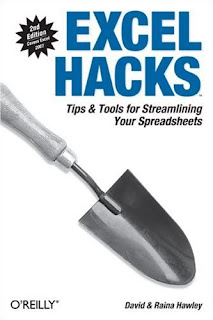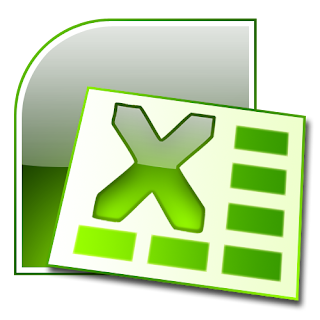Microsoft Word is a word processor designed by Microsoft. It was first released in 1983 under the name Multi-Tool Word for Xenix systems. Subsequent versions were later written for several other platforms including IBM PCs running DOS (1983), the Apple Macintosh (1984), the AT&T Unix PC (1985), Atari ST (1986), SCO UNIX, OS/2, and Microsoft Windows (1989). It is a component of the Microsoft Office system; however, it is also sold as a standalone product and included in Microsoft Works Suite. Beginning with the 2003 version, the branding was revised to emphasize Word's identity as a component within the Office suite on PC versions; Microsoft began calling it Microsoft Office Word instead of merely Microsoft Word. The 2010 version appears to be branded as Microsoft Word, once again. The current versions are Microsoft Word 2010 for Windows and 2008 for Mac.
Word 1981 to 1989Concepts and ideas of Word were brought from Bravo, the original GUI writing word processor developed at Xerox PARC. on February 1, 1983. With this, development on what was originally named Multi-Tool Word began.
Richard Brodie renamed it Microsoft Word, and Microsoft released the program on October 25, 1983, for the IBM PC. Free demonstration copies of the application were bundled with the November 1983 issue of PC World, making it the first program to be distributed on-disk with a magazine. However, it was not well received, and sales lagged behind those of rival products such as WordPerfect. Although MS-DOS was a character-based system, Microsoft Word was the word processor for the IBM PC that showed actual line breaks and typeface markups such as bold and italics directly on the screen while editing, although this was not a true WYSIWYG system because available displays did not have the resolution to show actual typefaces. Other DOS word processors, such as WordStar and WordPerfect, used simple text only display with markup codes on the screen or sometimes, at the most, alternative colors.
As with most DOS software, each program had its own, often complicated set of commands and nomenclature for performing functions that had to be learned. For example, in Word for MS-DOS, a file would be saved with the sequence Escape-T-S: pressing Escape called up the menu box, T accessed the set of options for Transfer and S was for Save (the only similar interface belonged to Microsoft's own Multiplan spreadsheet). As most secretaries had learned how to use WordPerfect, companies were reluctant to switch to a rival product that offered few advantages. Desired features in Word such as indentation before typing (emulating the F4 feature in WordPerfect), the ability to block text to copy it before typing, instead of picking up mouse or blocking after typing and a reliable way to have macros and other functions that always replicate the same function time after time, were just some of Word's problems for production typing.
Word for Macintosh, despite the major differences in look and feel from the DOS version, was ported by Ken Shapiro with only minor changes from the DOS source code, which had been written with high-resolution displays and laser printers in mind although none were yet available to the general public. Following the precedents of LisaWrite and MacWrite, Word for Macintosh attempted to add closer WYSIWYG features into its package. After Word for Mac was released in 1985, it gained wide acceptance.
There was no Word 2.0 for Macintosh. Instead, the second release of Word for Macintosh, shipped in 1987, was named Word 3.0; this was Microsoft's first attempt to synchronize version numbers across platforms. Word 3.0 included numerous internal enhancements and new features including the first implementation of the Rich Text Format (RTF) specification, but was plagued with bugs. Within a few months Word 3.0 was superseded by Word 3.01, which was much more stable. All registered users of 3.0 were mailed free copies of 3.01, making this one of Microsoft's most expensive mistakes up to that time.
In 1986, an agreement between Atari and Microsoft brought Word to the Atari ST. The Atari ST version was a translation of Word 1.05 for the Apple Macintosh, however it was released under the name Microsoft Write (the name of the word processor included with Windows during the 80s and early 90s). Unlike other versions of Word, the Atari version was a one time release with no future updates or revisions. The release of Microsoft Write was one of two major PC applications that were released for the Atari ST (the other application being WordPerfect). Microsoft Write was released for the Atari ST in 1988.
Word 1990 to 1995The first version of Word for Windows was released in 1989 at a price of 500 US dollars. With the release of Windows 3.0 the following year, sales began to pick up (Word for Windows 1.0 was designed for use with Windows 3.0, and its performance was poorer with the versions of Windows available when it was first released). The failure of WordPerfect to produce a Windows version proved a fatal mistake. It was version 2.0 of Word, however, that firmly established Microsoft Word as the market leader
After MacWrite, Word for Macintosh never had any serious rivals, although programs such as Nisus Writer provided features such as non-contiguous selection which were not added until Word 2002 in Office XP. In addition, many users complained that major updates reliably came more than two years apart, too long for most business users at that time.
Word 5.1 for the Macintosh, released in 1992, was a very popular word processor owing to its elegance, relative ease of use and feature set. However, version 6.0 for the Macintosh, released in 1994, was widely derided, unlike the Windows version. It was the first version of Word based on a common codebase between the Windows and Mac versions; many accused it of being slow, clumsy and memory intensive. In response to user requests, Microsoft offered a free "downgrade" to Word 5.1 for dissatisfied Word 6.0 purchasers.
With the release of Word 6.0 in 1993 Microsoft again attempted to synchronize the version numbers and coordinate product naming across platforms; this time across the three versions for DOS, Macintosh, and Windows (where the previous version was Word for Windows 2.0). There may have also been thought given to matching the current version 6.0 of WordPerfect for DOS and Windows, Word's major competitor. However, this wound up being the last version of Word for DOS. In addition, subsequent versions of Word were no longer referred to by version number, and were instead named after the year of their release (e.g. Word 95 for Windows, synchronizing its name with Windows 95, and Word 98 for Macintosh), once again breaking the synchronization.
When Microsoft became aware of the Year 2000 problem, it released the entire DOS port of Microsoft Word 5.5 instead of getting people to pay for the update. As of March 2010, it is still available for download from Microsoft's web site.
Word 6.0 was the second attempt to develop a common codebase version of Word. The first, code-named Pyramid, had been an attempt to completely rewrite the existing product. It was abandoned when it was determined that it would take the development team too long to rewrite and then catch up with all the new capabilities that could have been added in the same time without a rewrite. Supporters of Pyramid claimed that it would have been faster, smaller, and more stable than the product that was eventually released for Macintosh, and which was compiled using a beta version of Visual C++ 2.0 that targets the Macintosh, so many optimizations have to be turned off (the version 4.2.1 of Office is compiled using the final version), and sometimes use the Windows API simulation library included. Pyramid would have been truly cross-platform, with machine-independent application code and a small mediation layer between the application and the operating system.
More recent versions of Word for Macintosh are no longer ported versions of Word for Windows, although some code is often appropriated from the Windows version for the Macintosh version.
Later versions of Word have more capabilities than merely word processing. The drawing tool allows simple desktop publishing operations such as adding graphics to documents. Collaboration, document comparison, multilingual support, translation and many other capabilities have been added over the years.
Word 97Word 97 had the same general operating performance as later versions such as Word 2000. This was the first copy of Word featuring the Office Assistant, "Clippit", which was an animated helper used in all Office programs. This was a take over from the earlier launched concept in Microsoft Bob.
Word 98Word 98 for the Macintosh gained many features of Word 97, and was bundled with the Macintosh Office 98 package. Document compatibility reached parity with Office 97 and Word on the Mac became a viable business alternative to its Windows counterpart. Unfortunately, Word on the Mac in this and later releases also became vulnerable to future macro viruses that could compromise Word (and Excel) documents, leading to the only situation where viruses could be cross-platform. A Windows version of this was only bundled with the Japanese/Korean Microsoft Office 97 Powered By Word 98 and could not be purchased separately.
Word 2000Word 2001/Word XWord 2001 was bundled with the Macintosh Office for that platform, acquiring most, if not all, of the feature set of Word 2000. Released in October 2000, Word 2001 was also sold as an individual product. The Macintosh version, Word X, released in 2001, was the first version to run natively on (and required) Mac OS X.
Word 2002/XPWord 2002 was bundled with Office XP and was released in 2001. It had many of the same features as Word 2000, but had a major new feature called the 'Task Panes', which gave quicker information and control to a lot of features that were before only available in modal dialog boxes. One of the key advertising strategies for the software was the removal of the Office Assistant in favor of a new help system, although it was simply disabled by default.
Word 2003For the 2003 version, the Office programs, including Word, were rebranded to emphasize the unity of the Office suite, so that Microsoft Word officially became Microsoft Office Word. Microsoft Word 2003 also has a page limit of 32,767 pages.
Word 2004A new Macintosh version of Office was released in May 2004. Substantial cleanup of the various applications (Word, Excel, PowerPoint) and feature parity with Office 2003 (for Microsoft Windows) created a very usable release. Microsoft released patches through the years to eliminate most known macro vulnerabilities from this version. While Apple released Pages and the open source community created NeoOffice, Word remains the most widely used word processor on the Macintosh.
Word 2007The release includes numerous changes, including a new XML-based file format, a redesigned interface, an integrated equation editor and bibliographic management. Additionally, an XML data bag was introduced, accessible via the object model and file format, called Custom XML – this can be used in conjunction with a new feature called Content Controls to implement structured documents. It also has contextual tabs, which are functionality specific only to the object with focus, and many other features like Live Preview (which enables you to view the document without making any permanent changes), Mini Toolbar, Super-tooltips, Quick Access toolbar, SmartArt, etc.
Word 2007 uses a new file format called docx. Word 2000–2003 users on Windows systems can install a free add-on called the "Microsoft Office Compatibility Pack" to be able to open, edit, and save the new Word 2007 files. Alternatively, Word 2007 can save to the old doc format of Word 97-2003.
It is also possible to run Word 2007 on Linux using Wine.
Word 2008Word 2008 is the most recent version of Microsoft Word for the Mac, released on January 15, 2008. It includes some new features from Word 2007, such as a ribbon-like feature that can be used to select page layouts and insert custom diagrams and images. Word 2008 also features native support for the new Office Open XML format, although the old doc format can be set as a default.
Word 2010WordArt has been a traditional feature to Word, for some time. With WordArt in Word 2010, users can apply formatting effects such as shadow, bevel, glow, gradient glow, and reflection to their document text. Another feature that has been introduced in Microsoft Word 2010 is background image removal. This is a feature which eliminates the need of using photo editing software for the same purpose of removing background images. Artistic Effects is another image based feature which was exclusive to Photoshop and has now been included within Word application. Users can now add artistic effects such as Pencil effect, Cartoon effect, blur effect, Black & White effect among many other effects to the image inserted in Word document. Screen Capturing is also a new feature to Word where users can easily take screen shots and embed them directly in the document.